In App
Sync Now
This cannot be used when there is an ongoing merge conflict
- Triggers a standard sync (pull & push)
Pull Changes
This cannot be used when there is an ongoing merge conflict or any uncommitted changes
- Pulls any remote changes to local
Force Push
- Force pushes all local changes to remote so that they are matching
Force Pull
- Force pulls all remote changes to local so that they are matching
Manual Sync
This cannot be used when there is an ongoing merge conflict
- Opens a dialog to allow the user to selectively commit and push file changes
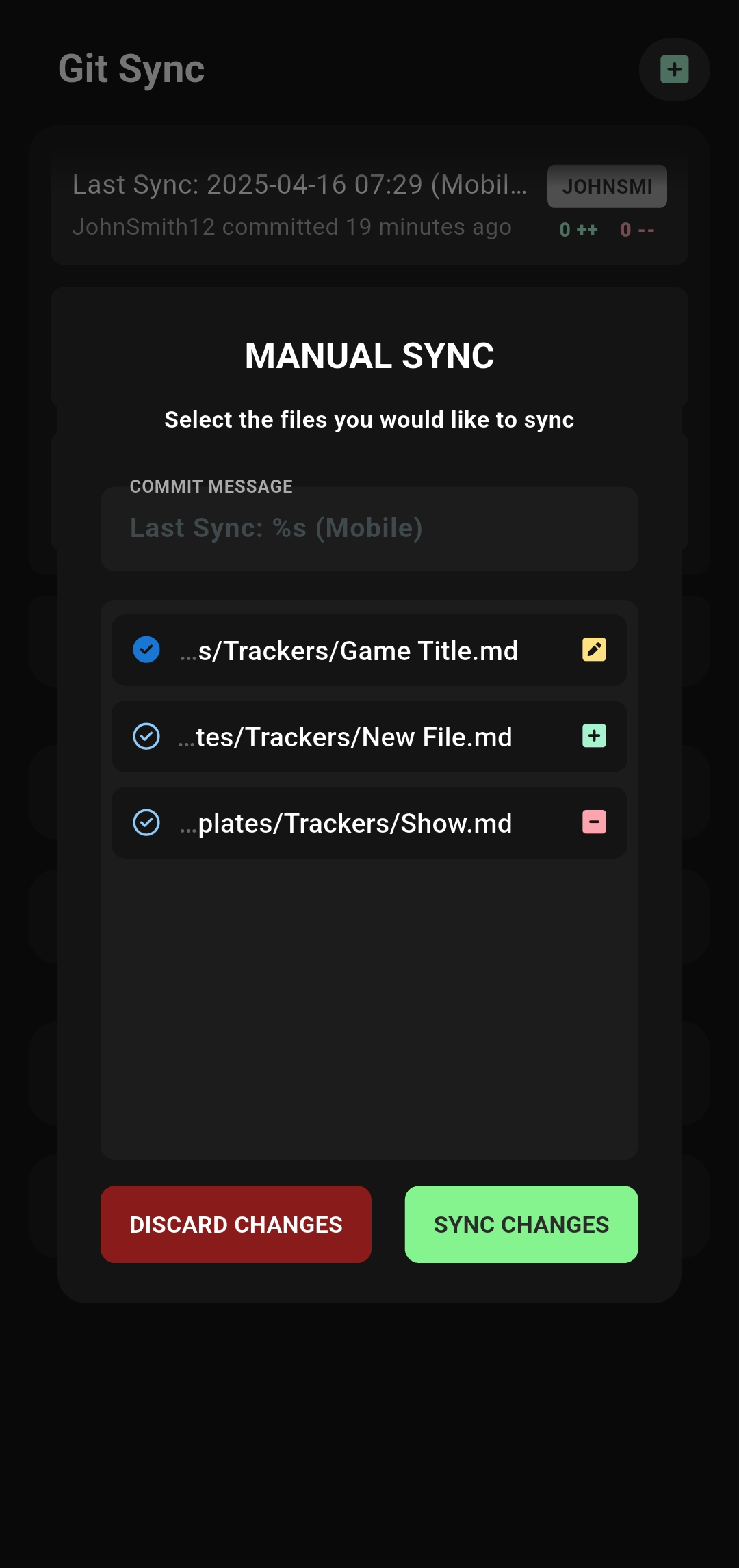
Auto Sync
Android-only
Syncs when an app is opened or closed
- Enable the auto sync feature
- This will prompt you to enable the
Git Sync Accessibility Service - This service is used to watch for the selected app being opened and closed (ignoring keyboards)
- No data is collected or stored
- This will prompt you to enable the
- Select an application to watch
- Turn on/off sync on application opened or closed
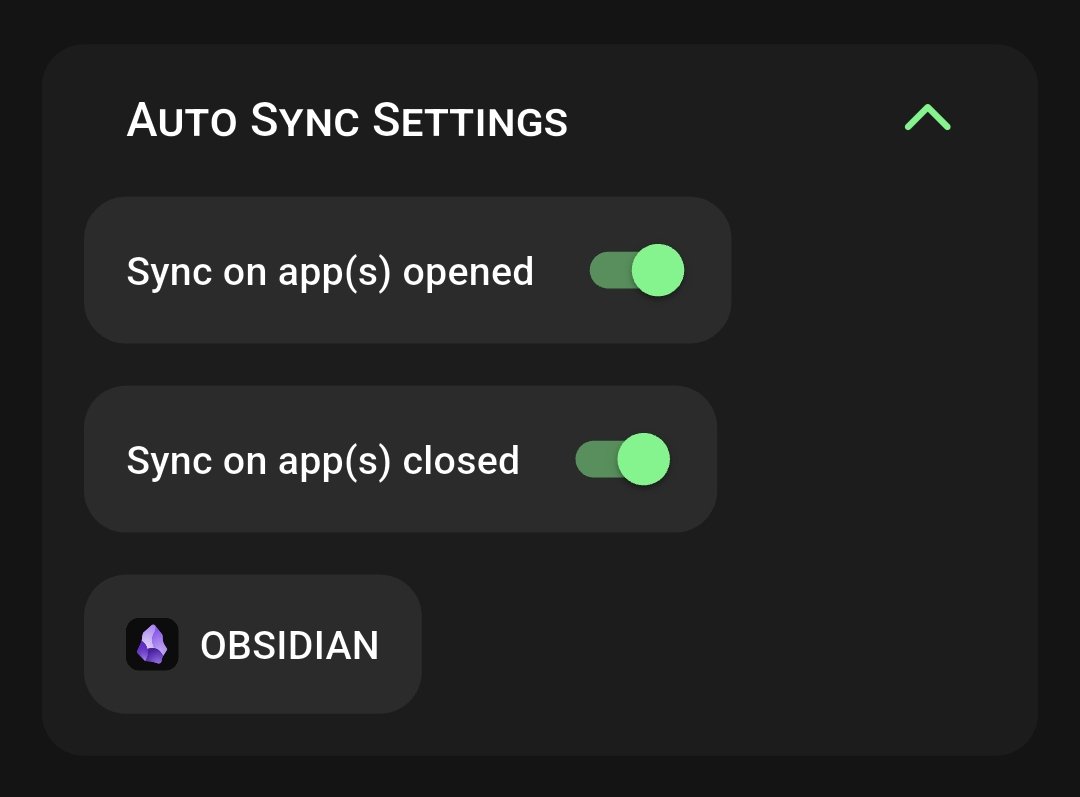
Quick Tile
Android-only
- Follow your OS-specific directions to add a quick tile
- Select the quick tile labeled
Sync - GitSyncorManual Sync - GitSync - Clicking the quick tile will trigger a sync (in the same way as the in-app sync button)
Manual Syncvariant will open the app and dialog associated
Custom Intent (advanced)
Android-only
- You can trigger a sync using a custom intent (e.g. from Tasker or other automation apps)
- Intent details
- Target:
Service - Package:
com.viscouspot.gitsync - Class:
com.viscouspot.gitsync.GitSyncService - Action:
INTENT_SYNC
- Target: